Get to know our new altafiber bill
Scroll down to explore the new simplified layout of our altafiber bill
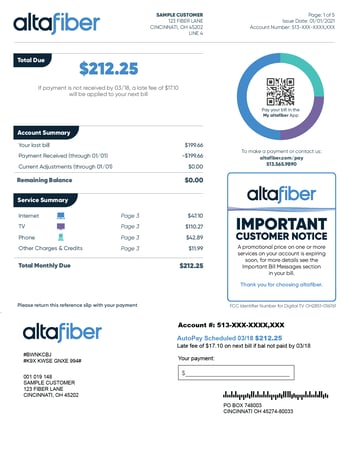
Simplified Format
Understand what you are paying for each service, with color-coded sections & icons.
Quick & Easy Bill Payment
Use our QR code for fast bill payment via our app, set-up autopay & bill ready texts too...late payments are a thing of the past!
Important Messages Upfront
Stop the guessing game on when your promotions are expiring or a price is changing - everything is easy to find...no more surprises!
Understanding Your Bill
Your new bill is now in a simplified, easy-to-read format.
Navigating Your Bill
Find the numbered key outlined below for additional information on how to read and understand your bill.
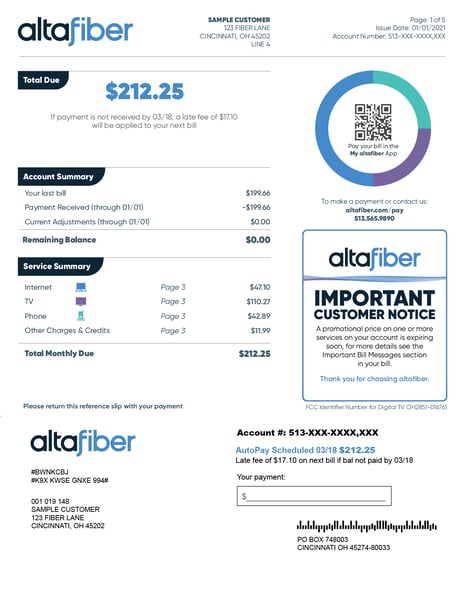
1. Account Info: Billing address and name, page number, issue date, and your account number can be found in the header of each page.
2. Total Due: This section will show the total you owe (Remaining Balance + Total Monthly Due = Total Due). It will also state when your payment is due and how much of a late fee you will be charged if payment is not received by your noted due date.
Note: If you are past due a notification will show up here in red stating “Your Account is Past Due”
3. Account Summary: A quick view of your last bill amount, payments and any adjustments, totaling to a remaining balance.
4. Service Summary: A breakdown of all your services, as well as any charges/credits/discounts, totaling to the monthly due amount.
Note: Services are color coded throughout the bill so you can easily find both the total amounts and detailed amounts.
5. Circle & QR Code: A visual representation of how much each service makes up when looking at your total bill. Inside of the circle is a QR code that will take you to your MyAccount app where you can view and pay your bill online.
6. Special Announcements: Important messages, reminders and offers, including special events, savings opportunities, news and promotions. For a complete listing of all important bill messages, see page 2 of your bill.
7. Remittance Slip: The slip found at the bottom of your mailed statement helps to make sure that your payment is credited to the right account. Detach, follow the instructions and mail the slip with your payment in the envelope provided.
Note: Write your account number on your check or money order and make sure our address appears in the return envelope window.
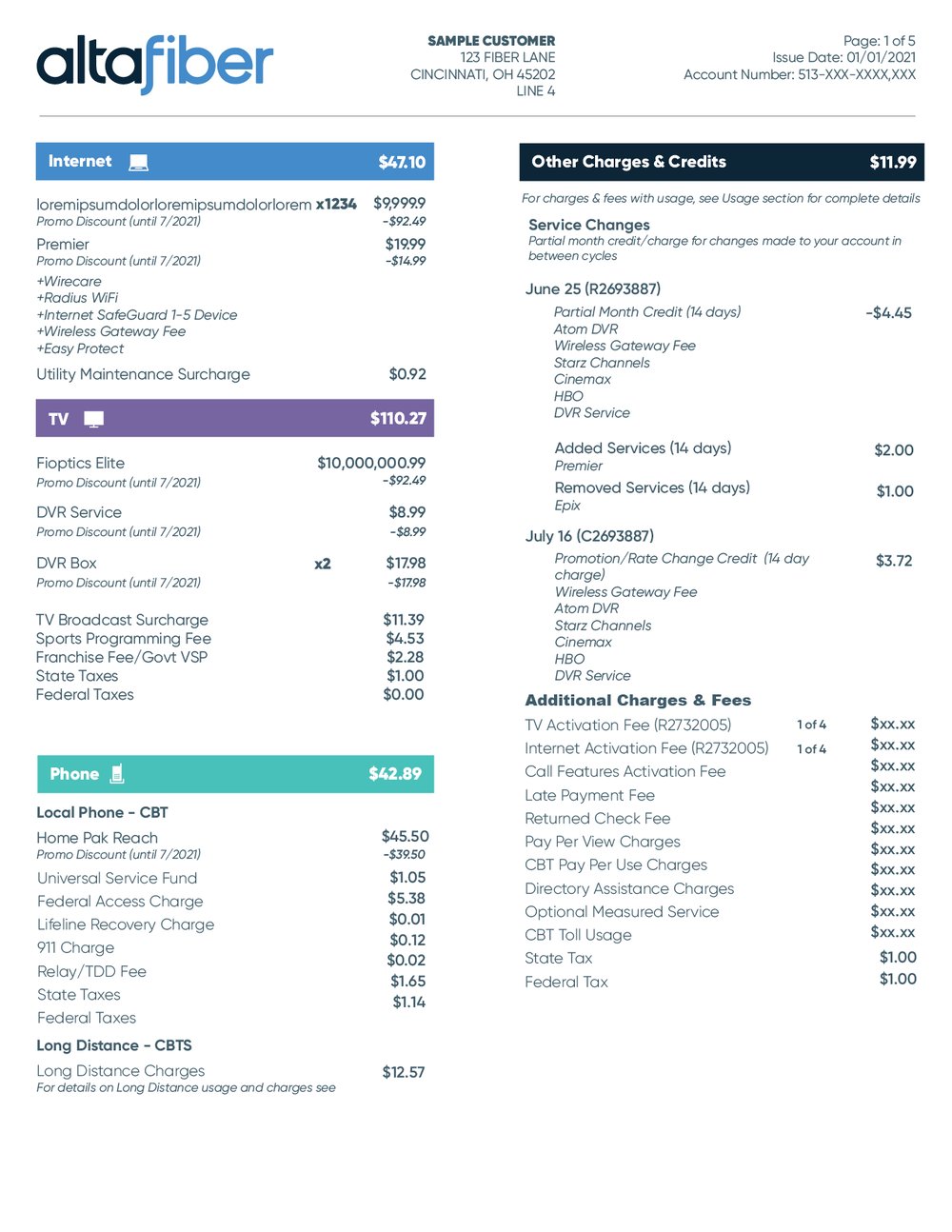
8. Product Details: Itemized details of transactions during this billing period, color-coded and organized by product. Includes products, surcharges, taxes and fees so you get a clear picture of what you are paying for each service. Additionally, you will be able to see what promotions are on each product and when these promotions are expiring.
9. Service Changes: Credits/charges on your account for any mid-cycle changes made (i.e. promotional rate change, removing or adding a service).
10. Additional Charges & Fees: Includes one-time charges, such as installation/activation fees, pay-per-view purchases, on-demand rentals, and call usage charges.
Frequently Asked Questions
Still have questions? See our FAQs to better understand your new bill. If you don't see your question, go to our Help Center for more Account & Billing FAQs.
Is there anything that no longer appears on my bill?
We've consolidated and reorganized things a bit, putting taxes/fees/service charges in their corresponding product section(s) on your bill. All bill messages are now moved to one section as well, no more hunting things down or surprises!
Is my service provider still the same?
Yes, Cincinnati Bell is now altafiber, but that has no impact to your service. This new bill is launching to help customers better understand their bill and what they are paying for their services.
How can I view my bill?
You can view your bill by signing into MyAccount. If you are enrolled in our eBill program, you can opt-in to receive a text alert or email when your monthly bill is available online. If you are not enrolled in eBill and want to opt back to a paper statement, the eBill discount of $5.00 (if applicable) will also be removed from the account. If you are not enrolled in eBill, we will mail you a paper statement each month.
Do I still make my check out to Cincinnati Bell and where do I send it?
You can make your checks out to Cincinnati Bell or altafiber. On the back of your remittance slip, you will find additional details on how to pay your bill via check. The address you send your check to will not be changing.
Where do I see when my promotions are expiring?
When you view your bill (online in MyAccount or paper bill), you will see the Month & Year all your promotions expire. When viewing your bill, all promotion amounts and expiration dates are located below the product that has a promotion. See below for an example.

Additionally, we notify you of this change the month before and during the month of your promotion expiration in the "Important Bill Messages" section of your bill.
How can I view past bills?
I'm a new customer, what charges will appear on my first bill?
Like other internet & TV providers, altafiber bills one month in advance. Based on the day you began service, you will be billed a partial month charge based on your regular monthly service rate, plus all taxes and fees. Additional charges may include any installation fees, upgrades in service, or On Demand/Pay-Per-View charges.
More Resources
We've made it easier than ever to see, pay and understand your bill online. Take a look at the links below to get started!
MyAccount
Want to set-up bill ready text message notifications? Pay your bill online? Go to your MyAccount today.
Help Center
Have any questions this page couldn't answer? Head over to our Help Center.
©2026 altafiber. All rights reserved. Privacy Policy
